In the world of blogging, visuals play a crucial role in capturing attention and conveying messages effectively. Knowing how to use Canva to create stunning visuals for your blog can revolutionize your content creation process, allowing you to elevate your posts to new heights. Canva is a versatile design platform that empowers bloggers to craft eye-catching graphics, infographics, social media posts, and more with ease. Tungguide in this article, we’ll explore how you can leverage Canva’s powerful features to enhance your blog’s visual appeal and user engagement.
Understanding Canva: An Introduction to the Platform
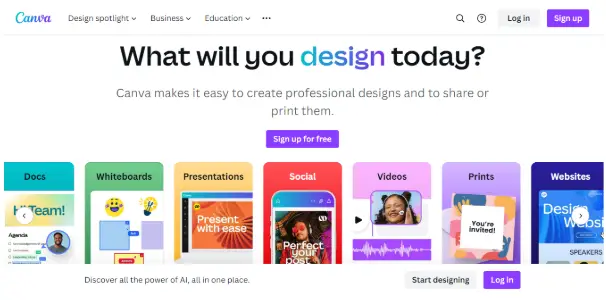
Canva has become synonymous with easy-to-use design tools, providing an array of options that cater to both beginners and seasoned designers. The platform democratizes design by allowing anyone to create professional-quality visuals without the steep learning curve traditionally associated with graphic design software.
What is Canva?
At its core, Canva is an online graphic design tool that enables users to create a wide range of visual content, from presentations and posters to logos and social media graphics. It features a drag-and-drop interface, making it intuitive and accessible for individuals with no prior design experience.
Furthermore, Canva offers an extensive library of templates and stock images, enabling users to find inspiration or start their projects from a solid foundation. This makes it a go-to resource for bloggers looking to create unique and stunning visuals without needing advanced design skills.
How Does Canva Work?
Canva operates on a freemium model, allowing users to access basic features for free while offering premium features for a subscription fee. Users can sign up for an account, which grants them access to various design templates tailored for different purposes, including blog posts, social media updates, and marketing materials.
Once you’re logged into Canva, you have the ability to choose from an extensive range of templates or start with a blank canvas. The interface allows you to upload images, incorporate text, and customize elements to suit your brand identity and aesthetic preferences. With tools like resizing, color adjustments, and layer management, creating stunning visuals becomes a straightforward process.
The Importance of Visuals in Blogging
Visual content is key to keeping readers engaged. Studies have shown that people are more likely to remember information when it’s presented alongside relevant images. When it comes to blogs, visuals can break up large blocks of text, making content more digestible and appealing.
Moreover, eye-catching graphics can enhance your brand identity, creating a cohesive look across platforms. Whether it’s through striking headers, engaging infographics, or captivating social media posts, incorporating visuals will not only improve reader retention but also boost shares and interactions.
Getting Started with Canva: Setting Up Your Account

To begin harnessing the power of Canva for your blog, the first step is to set up your account. The process is quick and straightforward, allowing you to dive into the world of design with minimal fuss.
Creating Your Canva Account
Setting up a Canva account is as easy as visiting the website and clicking on the “Sign Up” button. You can register using your email address, Google account, or Facebook profile. Once you’ve created your account, you’ll be greeted with a user-friendly dashboard that serves as your starting point for all design projects.
Navigating the Dashboard
Upon logging in, the Canva dashboard provides easy navigation to various sections, including templates, projects, and your design folders. The search bar at the top allows you to quickly find specific templates or design elements, ensuring you spend less time searching and more time creating.
The sidebar also features categories such as “Social Media,” “Documents,” and “Marketing,” helping you find appropriate designs based on your project needs. Familiarizing yourself with these components will streamline your design process, making it easier to produce high-quality visuals tailored for your blog.
Choosing the Right Plan
While Canva offers a robust free version, exploring its paid subscription plans, like Canva Pro or Canva for Enterprise, can provide access to additional features. These include thousands of premium templates, exclusive stock photos, and advanced design tools that can take your visuals to the next level. For bloggers serious about enhancing their content, investing in a paid plan may be worthwhile.
Exploring Canva’s Features: Tools and Templates for Bloggers
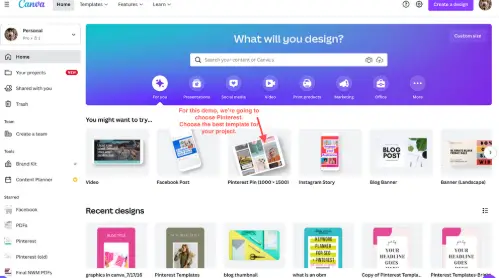
Canva stands out due to its rich feature set designed to cater to diverse design needs. Understanding its tools and templates can empower you to create visually arresting content that resonates with your audience.
Template Variety: Finding Inspiration
One of the most significant advantages of using Canva lies in its extensive library of templates. Whether you need a blog header, infographic, or social media post, there’s a template designed specifically for that purpose.
These templates serve as inspiration, providing creative layouts that you can easily customize to fit your unique style. Moreover, the templates are categorized, making it simple to find what you need. As you browse through them, take note of elements that catch your eye, which can inspire your own designs.
User-Friendly Design Tools
Canva offers a plethora of design tools that streamline the creation process. Its drag-and-drop functionality allows you to add images, shapes, text, and icons effortlessly. You can adjust colors, fonts, and sizes to ensure that your visuals align with your brand.
Additionally, Canva provides a powerful photo editor that enables you to modify images directly within the platform. You can apply filters, crop, and adjust brightness and contrast, ensuring that your visuals look polished and professional.
Collaboration Features for Team Projects
If you’re working with a team, Canva’s collaboration features make it easy to share designs and gather feedback. By inviting team members to collaborate on a project, you can work together in real-time, enabling seamless communication and creativity.
Comments can be added directly onto designs, facilitating discussions and revisions without requiring excessive back-and-forth communication via email. This feature enhances efficiency and ensures that everyone is on the same page, ultimately leading to a more cohesive final product.
Designing Eye-Catching Blog Graphics: Tips and Techniques
Creating stunning visuals for your blog requires more than just selecting a template; it’s about understanding design principles and employing techniques that elevate your graphics.
The Power of Color Theory
Color plays a vital role in visual communication. Using harmonious color schemes can evoke emotions and create a strong visual impact. Familiarize yourself with color theory, which explores how different colors interact and influence perception.
When designing your blog graphics, consider your brand’s color palette. Consistency in color choices will reinforce your identity and create a recognizable aesthetic. Tools like Canva’s color palette generator can help you identify complementary colors that enhance the overall composition.
Typography Matters
Fonts convey personality and tone, making typography an essential aspect of your design. Select font pairings that resonate with your blog’s voice—whether it’s playful, professional, or modern.
Also, ensure readability by choosing appropriate font sizes and styles. Avoid cluttering your visuals with too much text; instead, focus on concise messaging that complements your visuals. Utilizing headings, subheadings, and bullet points can help organize your text effectively for better readability.
Incorporating Consistent Branding Elements
Consistency in branding helps establish recognition and trust among your audience. Incorporate elements such as your logo, specific colors, and fonts consistently across all visuals.
You can create a brand kit within Canva that houses these elements, making it easy to maintain uniformity in your designs. This approach not only strengthens your brand identity but also enhances professionalism in your blog’s visual presentation.
Creating Engaging Infographics with Canva
Infographics are powerful tools for presenting complex information in an easily digestible format. They can significantly enhance the value of your blog content by breaking down data, statistics, or processes visually.
Choosing the Right Template for Infographics
Canva offers a selection of infographic templates designed to accommodate various types of information. Whether you want to display statistics, timelines, or comparisons, selecting the right template will set the foundation for an effective infographic.
Browse through the available templates, focusing on layouts that suit the nature of your content. A well-structured template will guide your design process and ensure that the information flows logically.
Crafting Compelling Content for Infographics
Once you’ve selected a template, it’s time to populate it with content. Focus on clarity and conciseness—infographics should convey key information without overwhelming the viewer. Use short phrases, bullet points, and visual elements like graphs and charts to illustrate your points.
Remember, the goal is to simplify complex ideas. Ensure that your visuals support your text rather than overshadow it. Strive for a balance between informative and visually appealing, drawing readers in while delivering value.
Enhancing Infographics with Visual Elements
To make your infographic stand out, utilize Canva’s vast library of icons, illustrations, and images. Visual elements can help to break large chunks of text and add interest to the overall design.
Experiment with various layouts, colors, and textures to create a visually dynamic piece. Remember to keep consistency in mind—your infographic should reflect your brand’s identity while being engaging enough to capture your audience’s attention.
Utilizing Canva for Social Media Posts: Enhancing Your Blog’s Reach
The relationship between blogging and social media is integral, with visuals playing a critical role in promoting your content across platforms. Canva equips bloggers with the necessary tools to create compelling social media graphics that drive engagement and extend reach.
Tailoring Designs for Different Platforms
Each social media platform has its unique requirements regarding image dimensions and formats. Fortunately, Canva offers predefined templates optimized for popular platforms like Instagram, Facebook, Twitter, and Pinterest.
By selecting the appropriate template, you can ensure that your visuals fit perfectly without needing to resize or crop later. This attention to detail improves the overall appearance of your content and helps maintain professionalism across channels.
Crafting Shareable Content
When creating social media posts, focus on crafting content that encourages sharing. Engaging visuals, combined with thought-provoking captions, can entice your audience to share your posts with their networks.
Consider using quotes, statistics, or questions that resonate with your audience. Adding calls to action (CTAs) can further enhance engagement, guiding followers on what steps to take next, whether reading your latest blog post or sharing your content.
Building a Cohesive Social Media Presence
Consistency is key when it comes to building your social media presence. Utilize Canva to create a series of posts that reflect your blog’s branding, utilizing similar colors, fonts, and imagery styles.
This cohesive appearance not only strengthens brand recognition but also creates a unified message across platforms. A well-curated feed is more likely to attract new followers and engage existing ones, enhancing the overall effectiveness of your promotional efforts.
Optimizing Visuals for SEO: Best Practices in Canva
While visually appealing graphics are essential, optimizing them for search engines is equally important. Proper optimization can lead to increased visibility, driving more organic traffic to your blog.
Image File Names and Alt Text
When uploading images to your blog, pay attention to file names and alt text. Use descriptive keywords in your file names to enhance SEO. For instance, instead of naming an image “IMG_1234.jpg,” rename it to something more specific, like “how-to-use-canva-stunning-visuals-blog.jpg.”
Additionally, always include alt text when inserting images. Alt text provides context for search engines and improves accessibility for visually impaired users. Aim for concise yet descriptive alt text that accurately reflects the content of the image.
Compressing Images for Faster Loading
Large image files can slow down your blog’s loading speed, negatively impacting user experience and SEO rankings. Canva allows you to download images in various formats and sizes, enabling you to compress images without sacrificing quality.
Opt for formats like PNG or JPEG and adjust the resolution as needed. Striking a balance between quality and file size will ensure that your visuals load quickly and optimize your blog’s performance.
Incorporating Search-Friendly Keywords
When designing visuals, think about how you can incorporate relevant keywords naturally into your graphics. For example, if you’re creating an infographic or social media post, include keywords or phrases that align with your blog’s topics.
Integrating keywords in your visuals reinforces your blog’s theme while making it more discoverable through search engines. Just remember to keep the design aesthetically pleasing and avoid keyword stuffing, which can detract from the overall appeal.
>>> Read More: How These 7 AI Tools Make Moms Over $10K Per Month Right Now!
Notes
Creating stunning visuals using Canva for your blog requires attention to detail, creativity, and an understanding of design principles. By leveraging the platform’s features and tools and applying best practices for SEO, you can enhance your content’s visual appeal and engagement.
Remember to experiment and explore the countless design possibilities Canva offers. With practice, you’ll develop your unique style, allowing your blog’s visuals to reflect your personality and brand identity.
Mistakes to Avoid
Even experienced designers can fall prey to common pitfalls when creating visuals. Recognizing these mistakes can save you time, effort, and frustration.
Overloading with Text
One of the biggest errors in design is overcrowding visuals with excessive text. Strive for simplicity; focus on conveying key messages clearly and concisely. Use visual hierarchy to guide viewers’ eyes, emphasizing crucial points while minimizing distractions.
Neglecting Brand Consistency
Inconsistency in branding can confuse your audience and dilute your message. Always refer to your brand guidelines when creating visuals, ensuring that color schemes, fonts, and imagery align with your overall brand identity.
A cohesive look fosters recognition and builds trust with your audience, reinforcing the connection between your blog and its visuals.
Ignoring Feedback
Feedback is invaluable in the design process. Sharing your visuals with peers or your target audience can provide insight into what works and what doesn’t. Be open to constructive criticism and willing to adapt your designs accordingly.
Regularly reviewing your visuals can help you identify areas for improvement, paving the way for growth and development in your design skills.
Frequently Asked Questions
Can I use Canva for free?
Yes, Canva offers a free version that includes many features and templates. However, premium features and additional content are available through paid subscriptions (Canva Pro and Canva for Enterprise).
Are there tutorials available for using Canva?
Absolutely! Canva provides a variety of tutorials and resources to assist users in maximizing the platform’s potential. Additionally, there are numerous external resources available, including video tutorials, blogs, and forums where users share tips and tricks.
How can I ensure my visuals are accessible?
To ensure your visuals are accessible, utilize descriptive alt text, maintain color contrast for readability, and avoid overly complicated designs. Following accessibility guidelines will help make your content more inclusive for all users.
Video
Conclusion
In today’s digital landscape, knowing how to use Canva to create stunning visuals for your blog is essential for standing out and engaging your audience. The platform’s user-friendly features, combined with thoughtful design techniques, empower you to craft eye-catching graphics and compelling infographics that enrich your content.
By following best practices for branding, SEO, and social media promotion, you can maximize the impact of your visuals, resulting in greater reach and enhanced reader engagement. Embrace Canva’s creative capabilities, and watch your blog transform into a visually appealing and engaging platform that captivates your audience. Happy designing!

Leave a Reply